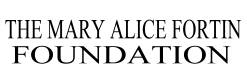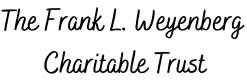JA Programs Can Integrate into Your Google Classroom!
Author: Katelyn Bates
Corporate Responsibility
Published:
Friday, 27 Mar 2020
Sharing

Teachers! Looking for content for your Google Classroom?
We have free JA content & activities for all grade levels and subjects. Once you join, you can use the content in your Google Classroom.
Please take a minute to fill out the brief JA Digital Learning Form. After you complete the form, feel free to explore the content and use any of the FREE material posted in your Google Classroom!
You will find all material under the "classwork" tab.
Feel free to share the class codes with your colleagues! :)
Need some help? Contact Katie Spitzig, JA Middle and High School Program Manager at Kspitzig@juniorachievement.com
To get the free content, teachers go to Google Classroom and enter the following codes for each grade level:
SCHOOL DISTRICT OF PALM BEACH COUNTY
School District of Palm Beach County* has their own JA digital classrooms. Teachers can get the free content in the Palm Beach County district, their using their own Google Classroom and enter the following codes for each grade level [TEACHERS ONLY]:
• Elementary School: s35zthz
• Middle School: k2fk2gp
• High School: 3zrfw4a
There are dozens of lessons, videos, interactive content, and activities to choose from.
*FOR PALM BEACH COUNTY SCHOOL DISTRICT: THESE ARE FOR TEACHERS ONLY. IF YOU ARE A STUDENT, ASK YOUR TEACHER AND YOUR TEACHER HAS TO SIGN UP FOR THEIR CLASS.
SCHOOL DISTRICTS OTHER THAN PALM BEACH COUNTY
Another group of JA Google Classrooms have been setup for Martin, St. Lucie, Indian River, Hendry school districts and families not logged into the School District of Palm Beach County. They can get the free content by going to Google Classroom and enter the following codes for each grade level:
• Elementary School: ftlyx6r
• Middle School: xaizhgw
• High School: y4fmidh
All users just need an @gmail.com email account to gain access. Teachers are asked to fill out the brief survey at the beginning of the JA Google Classroom when they join. Then they are free to use the content.
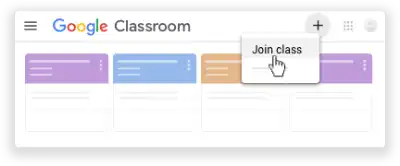
Join a class with a class code
1. Go to classroom.google.com.
2. At the top, click Add Join class.
3. Enter the class code above and click Join.
A class code consists of 6 or 7 letters or numbers. For example: ftlyx6r
We use cookies to provide you a personalized experience. How we do this is by analyzing user behavior on our site and sharing data with our advertising and analytics partners. You consent to our cookie policy if you continue to use this website.